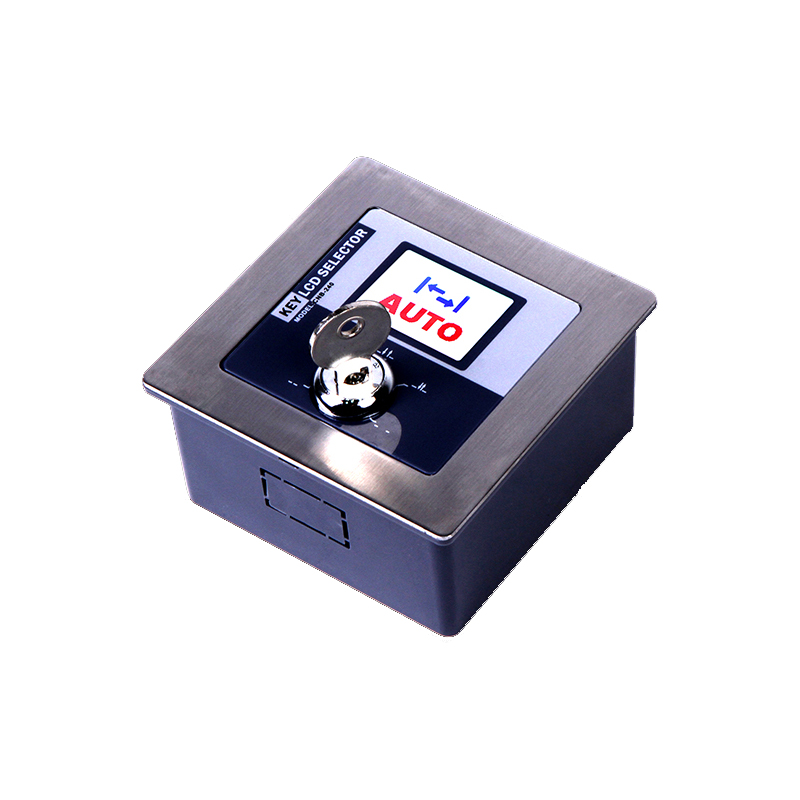
Automatic doors can be tricky when they don’t work as expected. That’s where the Five Key Function Selector For Automatic Door steps in. This device simplifies troubleshooting and keeps doors running smoothly. With its five operational modes, users can quickly adapt their doors to different needs, saving both time and effort.
Key Takeaways
- The Five Key Function Selector makes fixing automatic doors easier. It helps users quickly adjust to different door settings.
- Cleaning and checking doors and sensors often can stop problems. This includes issues like doors not lining up or dirt blocking them.
- Picking the correct mode on the selector solves certain issues. These include saving energy or improving safety.
Common Problems with Automatic Doors
Automatic doors are convenient, but they can sometimes run into issues. Let’s explore some common problems and how to address them.
Doors not opening or closing properly
When doors fail to open or close as they should, it’s often due to misaligned tracks or obstructions. Dirt, debris, or even small objects can block the door’s path. Regular cleaning and inspection can prevent this. If the problem persists, checking the door’s motor or control settings might help. The Five Key Function Selector For Automatic Door can assist by allowing users to test different operational modes to pinpoint the issue.
Sensors failing to detect movement
Faulty sensors can cause doors to stay closed even when someone approaches. This often happens when sensors are dirty or misaligned. Cleaning the sensor lenses with a soft cloth usually resolves the problem. If that doesn’t work, adjusting the sensor’s angle or sensitivity might be necessary. In some cases, replacing the sensor could be the best solution.
Incorrect door speeds
Doors that open or close too quickly or slowly can create safety hazards. This issue is usually tied to the door’s speed settings or wear and tear on its motor. Adjusting the speed settings through the control panel can help. The Five Key Function Selector For Automatic Door makes this process straightforward by offering customizable modes that let users fine-tune door behavior.
Power supply or control panel malfunctions
Power issues can bring automatic doors to a standstill. Here are some steps to troubleshoot:
- Ensure the door is connected to a working power source.
- Check the power switch and outlet for functionality.
- Clean the safety sensors to remove any dirt or obstructions.
- Reset the control panel by briefly turning off the power.
- Use the reset button on the control panel or motor assembly if the door still doesn’t work.
If none of these steps work, calling a professional technician is the safest option.
Features of the Five Key Function Selector For Automatic Door

Overview of the five operational modes
The Five Key Function Selector For Automatic Door offers five distinct modes, each designed to meet specific needs. These modes provide flexibility and control, ensuring that automatic doors function efficiently in various scenarios. Here’s a quick look at what each mode does:
- Automatic Mode: This is the go-to setting for regular business hours. It activates both internal and external sensors, allowing seamless entry and exit. The electric lock stays unlocked, making it convenient for customers and staff.
- Half Open Mode: Ideal for energy-saving, this mode ensures the door opens halfway when triggered. It helps maintain indoor temperatures while still allowing access.
- Full Open Mode: This mode keeps the door fully open, bypassing sensors and access controls. It’s perfect for emergencies or when managing large crowds.
- Unidirectional Mode: Designed for off-hours, this mode disables the external sensor and locks the door. Only internal personnel can enter using a card, while the internal sensor allows safe exits.
- Full Lock Mode: For maximum security, this mode disables all sensors and locks the door completely. It’s the best choice for nighttime or holiday closures.
These modes make the Five Key Function Selector For Automatic Door a versatile tool for businesses.
How each mode addresses specific door issues
Each mode is tailored to solve common problems with automatic doors. For instance:
- Automatic Mode ensures smooth operation during peak hours, reducing the risk of doors not opening or closing properly.
- Half Open Mode addresses energy efficiency concerns by minimizing the door’s movement.
- Full Open Mode is a lifesaver during emergencies when quick access is crucial. It also helps when doors need to stay open for ventilation.
- Unidirectional Mode enhances security by preventing unauthorized entry while still allowing staff to exit safely.
- Full Lock Mode eliminates the risk of unauthorized access during non-operational hours.
Tip: Switching between these modes is simple and can be done in seconds, making it easy to adapt to changing needs.
User-friendly design and advanced technology
The Five Key Function Selector For Automatic Door combines ease of use with cutting-edge technology. Its user-friendly interface includes a TFT color display, which makes navigation and mode selection straightforward. The compact design fits standard panel sizes, and installation is hassle-free with the included instructions and hardware.
This device also boasts impressive durability. With a mechanical working life of over 75,000 cycles, it’s built to last. The DC 12V power supply ensures reliable performance, while the initial password (set to 1111) can be changed for added security.
Note: The advanced technology behind this selector allows users to make quick adjustments without needing technical expertise. It’s a practical solution for businesses of all sizes.
Using the Five Key Function Selector For Automatic Door to Solve Problems
Identifying the problem
The first step in solving any automatic door issue is figuring out what’s wrong. Is the door not opening? Does it close too slowly? Or maybe the sensors aren’t working as they should? Observing the door’s behavior can provide valuable clues. For example, if the door doesn’t respond when someone approaches, the sensors might need attention. If it opens halfway and stops, the settings could be misconfigured.
A quick inspection can also help. Look for dirt or debris blocking the tracks or sensors. Check if the power supply is active. Once the problem is clear, it becomes easier to decide which mode on the Five Key Function Selector For Automatic Door will help fix it.
Tip: Keep a checklist handy for common issues like sensor misalignment, power interruptions, or obstructions. This can save time during troubleshooting.
Selecting the appropriate mode
After identifying the issue, the next step is choosing the right mode. The Five Key Function Selector For Automatic Door offers five modes, each designed for specific situations. Here’s how to match the mode to the problem:
- Automatic Mode: Use this for general troubleshooting during business hours. It activates all sensors, making it ideal for testing whether the door responds to movement.
- Half Open Mode: If the door opens too wide or wastes energy, this mode can limit its range. It’s perfect for maintaining indoor comfort while still allowing access.
- Full Open Mode: Choose this when the door needs to stay open, such as during emergencies or for ventilation. It bypasses sensors, ensuring the door remains fully open.
- Unidirectional Mode: If security is a concern, this mode disables the external sensor and locks the door. It’s great for off-hours when only internal staff need access.
- Full Lock Mode: For complete security, this mode locks the door and disables all sensors. Use it during holidays or at night to prevent unauthorized entry.
Switching between modes is simple. The selector’s user-friendly interface makes it easy to navigate and choose the right setting.
Note: Always refer to the user manual for guidance on mode selection. It provides detailed instructions for each function.
Adjusting settings and testing the door
Once the appropriate mode is selected, fine-tuning the settings ensures the door operates as expected. The Five Key Function Selector For Automatic Door allows users to adjust parameters like door speed, sensor sensitivity, and lock engagement. These adjustments can resolve issues like slow door movement or unresponsive sensors.
After making changes, test the door to confirm the problem is fixed. Walk toward the door to check if the sensors detect movement. Open and close the door multiple times to ensure it operates smoothly. If the issue persists, revisit the settings or try a different mode.
Pro Tip: Testing the door under different conditions, such as varying light levels or foot traffic, can help identify any remaining issues. This ensures the door performs reliably in real-world scenarios.
By following these steps, users can quickly troubleshoot and resolve most automatic door problems. The Five Key Function Selector For Automatic Door simplifies the process, making it accessible even for those without technical expertise.
The Five Key Function Selector For Automatic Door makes fixing automatic door problems easier. Its five modes simplify troubleshooting and improve efficiency. Readers can use these solutions to handle common issues confidently. If the problem persists, they should reach out to a professional for help.
FAQ
What makes the Five Key Function Selector user-friendly?
The selector features a TFT color display and simple navigation. Its compact design fits standard panels, and the included instructions make installation and operation straightforward.
Tip: The initial password is “1111″ but can be changed for added security.
Can the selector help with energy efficiency?
Yes! The Half Open Mode minimizes door movement, reducing energy loss. It’s perfect for maintaining indoor temperatures while still allowing access.
How durable is the Five Key Function Selector?
The selector boasts a mechanical working life of over 75,000 cycles. Its robust design ensures long-term reliability, making it a dependable choice for businesses.
Emoji:
Post time: May-29-2025
- English
- French
- German
- Portuguese
- Spanish
- Russian
- Japanese
- Korean
- Arabic
- Irish
- Greek
- Turkish
- Italian
- Danish
- Romanian
- Indonesian
- Czech
- Afrikaans
- Swedish
- Polish
- Basque
- Catalan
- Esperanto
- Hindi
- Lao
- Albanian
- Amharic
- Armenian
- Azerbaijani
- Belarusian
- Bengali
- Bosnian
- Bulgarian
- Cebuano
- Chichewa
- Corsican
- Croatian
- Dutch
- Estonian
- Filipino
- Finnish
- Frisian
- Galician
- Georgian
- Gujarati
- Haitian
- Hausa
- Hawaiian
- Hebrew
- Hmong
- Hungarian
- Icelandic
- Igbo
- Javanese
- Kannada
- Kazakh
- Khmer
- Kurdish
- Kyrgyz
- Latin
- Latvian
- Lithuanian
- Luxembou..
- Macedonian
- Malagasy
- Malay
- Malayalam
- Maltese
- Maori
- Marathi
- Mongolian
- Burmese
- Nepali
- Norwegian
- Pashto
- Persian
- Punjabi
- Serbian
- Sesotho
- Sinhala
- Slovak
- Slovenian
- Somali
- Samoan
- Scots Gaelic
- Shona
- Sindhi
- Sundanese
- Swahili
- Tajik
- Tamil
- Telugu
- Thai
- Ukrainian
- Urdu
- Uzbek
- Vietnamese
- Welsh
- Xhosa
- Yiddish
- Yoruba
- Zulu
- Kinyarwanda
- Tatar
- Oriya
- Turkmen
- Uyghur



